OpenVSPのPythonAPIで地面効果を計算する
はじめに
OpenVSPのPythonAPIで地面効果を計算する
OpenVSPはVLM(Vortex Lattice Method / 渦格子法)を用いた解析ソフトなので、地面効果を計算するために鏡像法を用いている
↓参考
最終的にはこんな感じになる
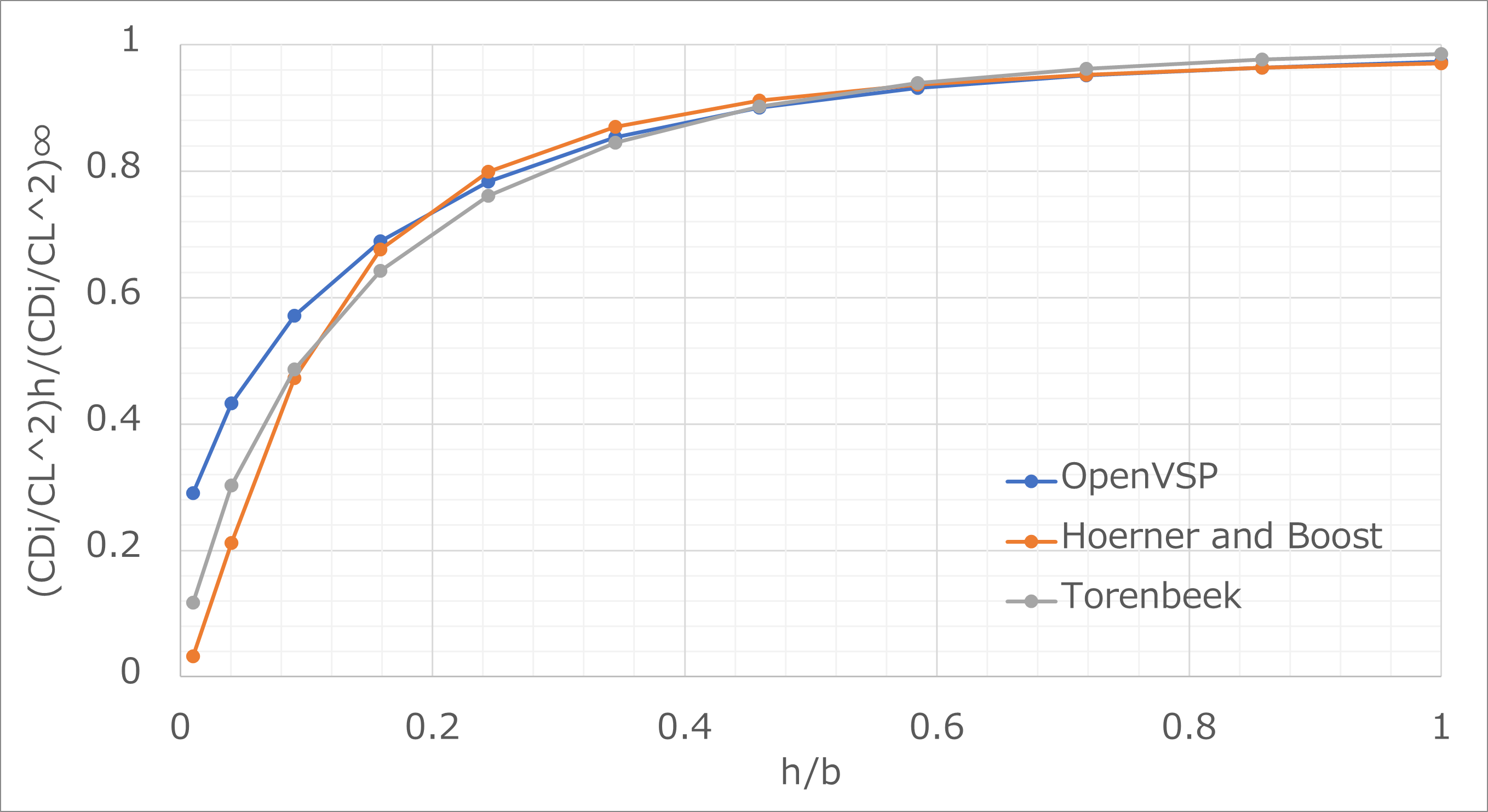
それでは行ってみよう
ソースコード
↓ソースコードはこれ
def vsp_sweep_wig(vsp, alpha, mach, reynolds, height, AnalysisMethod=0, verbose=1):
# wig : wing in ground effect
if verbose:
print('\n-> Calculate alpha & mach sweep analysis\n')
# //==== Analysis: VSPAero Compute Geometry to Create Vortex Lattice DegenGeom File ====//
# Set defaults
compgeom_name = 'VSPAEROComputeGeometry'
vsp.SetAnalysisInputDefaults(compgeom_name)
if AnalysisMethod:
vsp.SetIntAnalysisInput(compgeom_name, 'AnalysisMethod', [AnalysisMethod], 0)
# List inputs, type, and current values
if verbose:
print(compgeom_name)
vsp.PrintAnalysisInputs(compgeom_name)
print('')
# Execute
if verbose:
print('\tExecuting...')
compgeom_resid = vsp.ExecAnalysis(compgeom_name)
if verbose:
print('\tCOMPLETE')
# Get & Display Results
if verbose:
vsp.PrintResults(compgeom_resid)
print('')
# //==== Analysis: VSPAero Sweep ====//
# Set defaults
analysis_name = 'VSPAEROSweep'
vsp.SetAnalysisInputDefaults(analysis_name)
# Reference geometry set
geom_set = [0]
vsp.SetIntAnalysisInput(analysis_name, 'GeomSet', geom_set, 0)
ref_flag = [1]
vsp.SetIntAnalysisInput(analysis_name, 'RefFlag', ref_flag, 0)
wid = vsp.FindGeomsWithName('WingGeom')
vsp.SetStringAnalysisInput(analysis_name, 'WingID', wid, 0)
df = pd.DataFrame()
for re in reynolds:
for ma in mach:
for he in height:
for al in alpha:
# Freestream Parameters
vsp.SetDoubleAnalysisInput(analysis_name, "AlphaStart", [al], 0)
vsp.SetIntAnalysisInput(analysis_name, "AlphaNpts", [1], 0)
vsp.SetDoubleAnalysisInput(analysis_name, 'MachStart', [ma], 0)
vsp.SetIntAnalysisInput(analysis_name, 'MachNpts', [1], 0)
vsp.SetDoubleAnalysisInput(analysis_name, 'ReCref', [re], 0)
vsp.SetIntAnalysisInput(analysis_name, 'ReCrefNpts', [1], 0)
vsp.Update()
# Ground Effect
vsp.SetIntAnalysisInput(analysis_name, 'GroundEffectToggle', [1], 0)
vsp.SetDoubleAnalysisInput(analysis_name, 'GroundEffect', [he], 0)
# List inputs, type, and current values
if verbose:
print(analysis_name)
vsp.PrintAnalysisInputs(analysis_name)
print('')
# Execute
if verbose:
print('\tExecuting...')
rid = vsp.ExecAnalysis(analysis_name)
print('\tCOMPLETE')
else:
with suppress_stdout():
rid = vsp.ExecAnalysis('VSPAEROSweep')
tmp = get_polar_result(rid)
bref = vsp.GetDoubleAnalysisInput('VSPAEROSweep', 'bref')[0] # [m]
tmp['Alpha'], tmp['Height'], tmp['H_bref'] = al, he, he/bref
df = pd.concat([df, tmp])
return df地面効果を含めたスイープ計算をする関数
引数
vsp:OpenVSPのオブジェクト
alpha:迎角(deg) [list of float]
mach:マッハ数 [list of float]
reynolds:Re数 [list of float]
height:高度(m) [list of float]
AnalysisMethod=0:解析手法 (0: VLM, 1: Panel Method) [int]
返値
df:解析結果のデータフレーム [pd.DataFrame]
↓使い方の例はこれ
import sys
import os
import numpy as np
import pandas as pd
# ../bin/AnalysisVSPAERO.py をモジュールとしてインポート
sys.path.append(os.path.join('..')) # 親ディレクトリをモジュール探索パスに追加
from bin.AnalysisVSPAERO import *
from bin.AnalysisVSPAERO import *
import openvsp as vsp
if __name__=='__main__':
# Clear the current VSP model and read the new VSP file
vsp.ClearVSPModel()
vsp.Update()
vsp.ReadVSPFile('G103A.vsp3')
vsp.Update()
# Define the list of alpha angles, the Mach number and Reynolds number for the sweep
alpha = [2]
mach = [0.1]
reynolds = [1e6]
# Define the list of height
bref = 17.536552870371967
height = list((1-np.cos(np.linspace(0,1,12)*np.pi/2))*bref)[1:] + [999]
df = vsp_sweep_wig(vsp, alpha, mach, reynolds, height, AnalysisMethod=0, verbose=1)
df = make_CDo_correction(vsp, df, Weight=580, xTr=(0.5, 0.7), CDpCL=0.0016, thickness=0.19, interference_factor=1.14, altitude=0, dT=0)
# Output the results to file
df.to_csv('G103A_DegenGeom.polar', sep='\t')解析結果をG103A_DegenGeom.polarに書き出す前に、有害抗力に対する補正↓を行っている
それでは説明していく
プログラムの解説
↓基本的には、これをベースにして地面効果の設定を追加しているだけである
# Ground Effect
vsp.SetIntAnalysisInput(analysis_name, 'GroundEffectToggle', [1], 0)
vsp.SetDoubleAnalysisInput(analysis_name, 'GroundEffect', [he], 0)vsp.SetIntAnalysisInput( analysis, name, indata, index=0)実行する解析に整数の入力値を設定する関数
引数analysis:実行する解析の名前 [str]name:入力の名前 [str]indata:整数の入力値の配列 [list <int>]index:データのインデックス [int]
↓使い方の例

↓今回はGUIでいうところのこれを設定している
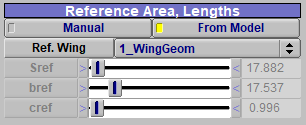
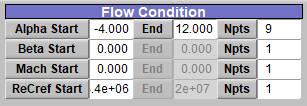
vsp.SetDoubleAnalysisInput(analysis_name, name, indata, index)特定の解析に対してDouble型の入力の値を設定する関数
引数analysis_name:特定の解析の名前 [str]name:入力名 [str]indata:入力の値の配列 [Array of double]index:データのインデックス [int]
↓使い方の例

↓今回はGUIでいうところのこれを設定している
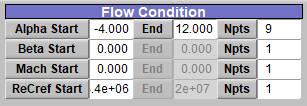
↓参考
ただし、VSPAEROSweepで地面効果の計算を有効にしたことで、以下の変更を加えた
- α、Mach、Re数のスイープ計算ができなくなってしまう仕様なので、α、Mach、Re数のリストを1つずつfor文で回して解析し、結果を1つのデータフレームに結合している(なので普通のスイープ計算よりも時間がかかる)
- 書き出された結果のαが必ずゼロになってしまう仕様なので、αの値を上書きしている
- 高度の情報が書き出されないので、追加で書き出している
df = pd.DataFrame()
for re in reynolds:
for ma in mach:
for he in height:
for al in alpha:
:
rid = vsp.ExecAnalysis(analysis_name)
:
tmp = get_polar_result(rid)
bref = vsp.GetDoubleAnalysisInput('VSPAEROSweep', 'bref')[0] # [m]
tmp['Alpha'], tmp['Height'], tmp['H_bref'] = al, he, he/bref
df = pd.concat([df, tmp])def get_polar_result(result_ids):
# Loop through the results associated with the given result_ids
for result_id in vsp.GetStringResults(result_ids, 'ResultsVec'):
# Check if the result name is 'VSPAERO_Polar'
if vsp.GetResultsName(result_id) == 'VSPAERO_Polar':
data, columns = [], []
# Loop through all available data names for this result_id
for data_name in vsp.GetAllDataNames(result_id):
# Get double results for the data_name and append if available
double_results = vsp.GetDoubleResults(result_id, data_name, 0)
if double_results:
data.append(double_results)
columns.append(data_name)
# If data was found, return it as a pandas DataFrame
if data:
return pd.DataFrame(np.array(data).T, columns=columns)
# Return an empty DataFrame if no data is found
return pd.DataFrame()OpenVSPの解析IDからスイープ計算の結果を取得する関数
引数result_ids:OpenVSPの解析ID(vsp.ExecAnalysisの返値)[list of str]
返値data:スイープ計算の結果 [pd.DataFrame]
VSPAEROの解析が失敗したときは空のデータフレームを返す
結果の比較
解析した結果をみんな大好きHoerner and Boostの式(1)と今回初めて知ったTorenbeekの式(2)と比較してみる
\begin{align}
\frac{(C_{D_{i}}/C_{L}^{2})_{h}}{(C_{D_{i}}/C_{L}^{2})_{\infty}}
&=\frac{33(h/b)^{1.5}}{1+33(h/b)^{1.5}} \tag{1} \\\\
\frac{(C_{D_{i}}/C_{L}^{2})_{h}}{(C_{D_{i}}/C_{L}^{2})_{\infty}}
&=1-\exp{\left[-2.48 \left(\frac{2h}{b}\right)^{0.768}\right]} \tag{2} \\\\
\end{align}
Hoerner and Borstの式(1)もTorenbeekの式(2)も、高度5m以上の範囲ではよく一致するが,5m以下では誘導抗力が小さくなりすぎ,高度0mで誘導抗力が0になってしまう仕様である
↓参考
グラフで比較するとこんな感じ
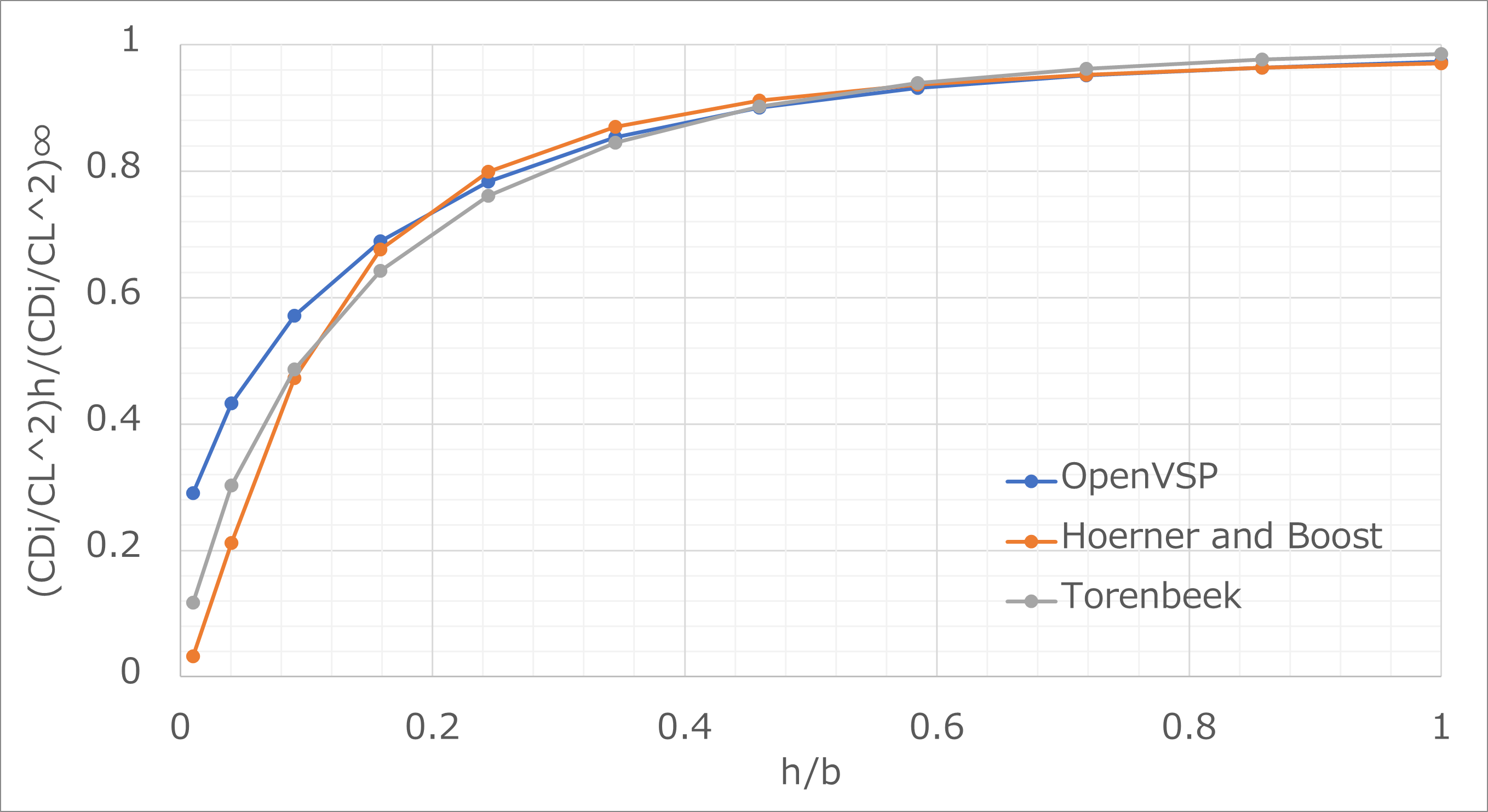
VSPAEROの地面効果はきちんと計算できてそうである
おわりに
OpenVSPのPythonAPIで地面効果を計算した
水平尾翼や胴体も含めて地面効果を計算できるのがOpenVSPの良いところだと思う
なお、某特殊な環境下で胴体着水を前提とした低翼の航空機を設計される諸氏については、高度がコード長以下になると地面効果の逆効きなるものが起こるらしいので、注意されたし
地面効果の逆効きについての論文見つけた
— いーそー (@mtk_birdman) November 3, 2023
普通のVLMじゃあ解析できんらしいhttps://t.co/ZcUW9in3xB pic.twitter.com/3TFYq1mcda
↓関連記事

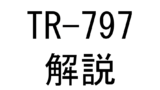
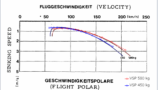
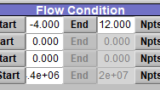

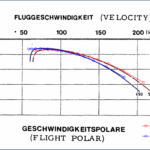

コメント