Fusion360で作成したモデルをもとに,OpenFOAMを使って航空機(QX-20)の3次元解析を行う
計算に使ったファイルはGithubにアップしてある
≫mtkbirdman.com/OpenFOAM/airplane/
はじめに
参考にしたのは次の文献
≫【OpenFOAM】やっとレーシングカーボディを仮想風洞実験しました エアロダイナミクスチュートリアル【CFD】
≫Chapter6_Aircraft.pdf
参考にしたチュートリアルはこれ
≫/tutorials/incompressible/simpleFoam/motorBike
最終的にはこんな感じになる
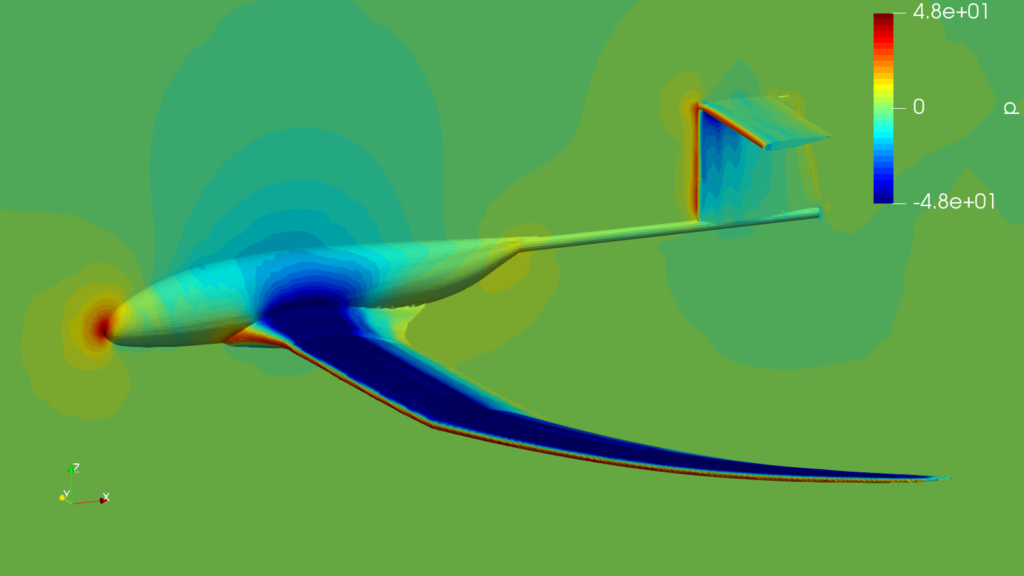
概要
計算実行前のケースディレクトリairplaneの構成図を示す
airplane
├── 0.orig
│ ├── U
│ ├── k
│ ├── nut
│ ├── omega
│ └── p
├── constant
│ ├── triSurface
│ │ └── airplane.obj
│ ├── transportProperties
│ └── turbulenceProperties
├── system
│ ├── Qfunction
│ ├── blockMeshDict
│ ├── controlDict
│ ├── decomposeParDict
│ ├── forceCoeffs
│ ├── fvSchemes
│ ├── fvSolution
│ ├── pressure
│ ├── residuals
│ ├── snappyHexMeshDict
│ ├── surfaceFeatureExtractDict
│ └── vorticity
├── template
│ ├── U_template
│ ├── forceCoeffs_template
│ └── pressure_template
├── Allclean
├── Allrun
├── Allrun.py
├── gnuplot_coeffs.sh
├── gnuplot_coeffs.txt
├── gnuplot_residuals.sh
├── gnuplot_residuals.txt
├── plot_coeffs.py
└── plot_residuals.py./constant/triSurface/airplane.objがFusion360で作成したobjファイルである
./templateの中に,速度や迎角が変わったときにそれぞれのファイルを書き直すために使用するためのテンプレートファイルが入っている
plot_coeffs.pyとplot_residuals.pyは計算過程を可視化するためのプログラムで,Allrun.pyですべての処理が実行できる
モデル作成
QX-20をFusion360でモデリングして,.objファイルで出力する
QX-20がどんな機体かについてはこちら
≫QX-20設計資料③:概念設計
Fusion360で翼をモデリングするやり方はこちら
≫【Fusion360】連番CSVをインポートしてスプラインでつなぐPythonスクリプト
カウルのデータはカウル藩長からもらったデータを使用した
Fusion360でobjファイルを出力
Fusion360で主翼,胴体,水平尾翼,垂直尾翼がすべてつながっているモデルを用意して,Files→Exportをクリック
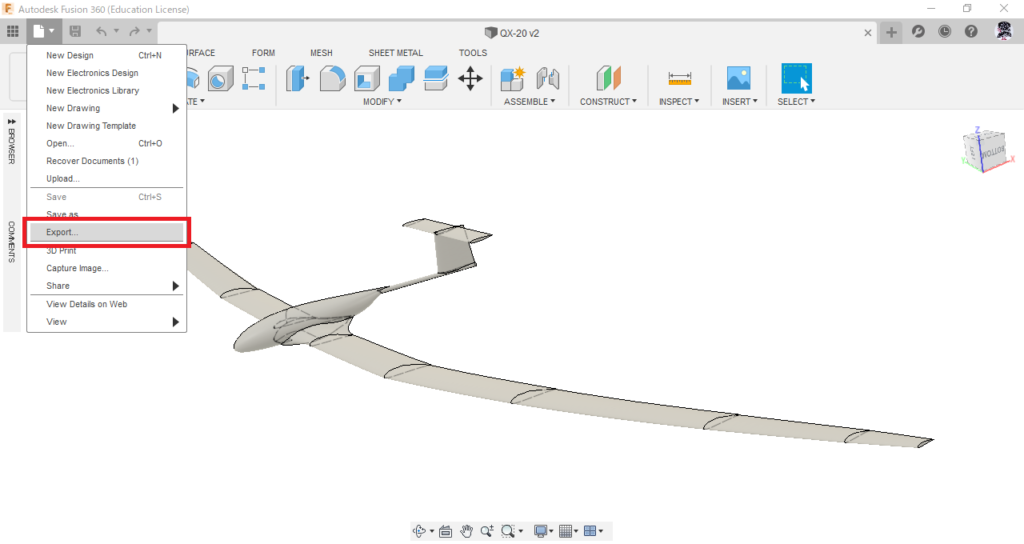
Name: airplane→Type: OBJ Files (*,obj)→Location: ~/airplane/constant/triSurface→Exportをクリック
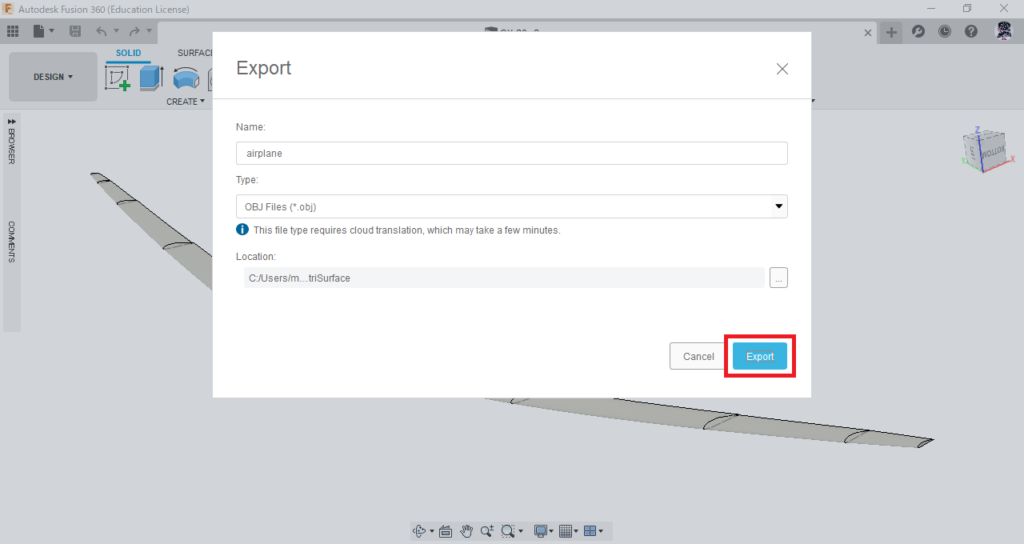
これでobjファイルを出力できた
objファイルの修正
surfaceConvertを使ってobjファイルに修正を加える
≫OpenFOAM API Guide surfaceConvert.C File Reference
Fusion360で出力したobjファイルの単位を[㎜]から[m]に変換する
surfaceConvert -scale 0.001 airplane.obj airplane1.obj
mv airplane1.obj airplane.objsurfaceCheckを使ってobjファイルの状態をチェックする
≫OpenFOAM API Guide surfaceCheck.C File Reference
surfaceCheck airplane.obj > log.surfaceCheck
grep 'illegal triangles' log.surfaceCheckSurface has no illegal triangles.と出てくればOKだが,出てこなければ次のコマンドをたたく
surfaceConvert airplane.obj airplane-1.obj -clean > /dev/null
mv airplane-1.obj airplane.objこれでairplane.objの準備が完了した
メッシュ作成
メッシュ作成は次の手順で行う
surfaceFeatureExtractでobjファイルから特徴線を抽出blockMeshで背景のメッシュを作成snappyHexMeshDictでobjファイルの特徴線と背景メッシュを良い感じに合成
これらの操作の設定を行うファイルを作成する
sysytem/surfaceFeatureExtractDict
airplane.objから特徴線を抽出するときの設定を行う
/*--------------------------------*- C++ -*----------------------------------*\
| ========= | |
| \\ / F ield | OpenFOAM: The Open Source CFD Toolbox |
| \\ / O peration | Version: v2006 |
| \\ / A nd | Website: www.openfoam.com |
| \\/ M anipulation | |
\*---------------------------------------------------------------------------*/
FoamFile
{
version 2.0;
format ascii;
class dictionary;
object surfaceFeatureExtractDict;
}
// * * * * * * * * * * * * * * * * * * * * * * * * * * * * * * * * * * * * * //
airplane.obj
{
extractionMethod extractFromSurface;
includedAngle 180;
subsetFeatures
{
nonManifoldEdges no;
openEdges yes;
}
writeObj yes;
}
// ************************************************************************* //このファイルを設定した後,次のコマンドを実行すればParaViewでobjファイルを開くことができる
surfaceFeatureExtract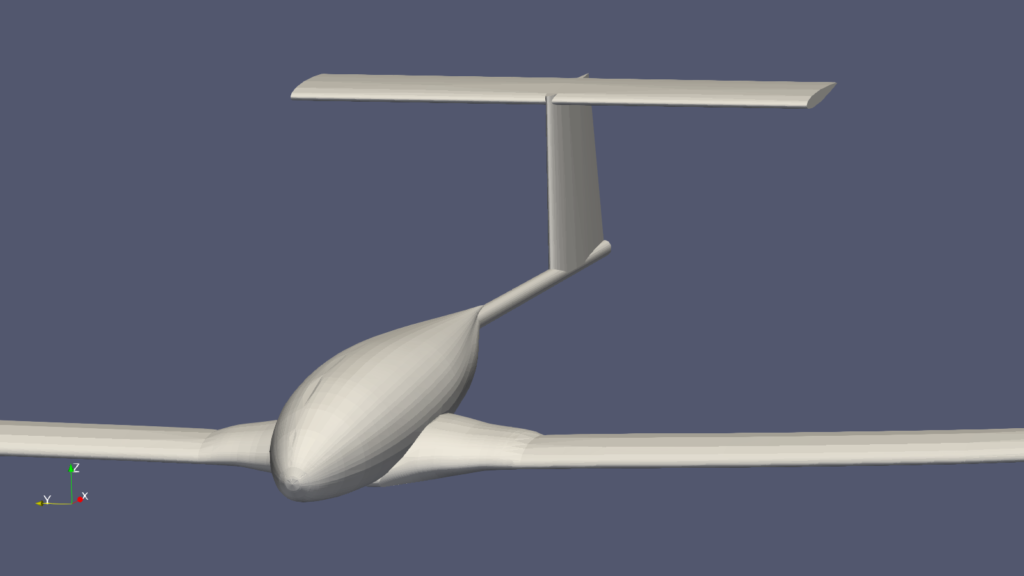
system/blockMeshDict
blockMeshについてはここら辺の資料を見ればだいたいわかる
≫PENGUINITIS - blockMesh によるメッシュの作成
≫blockMeshコマンドを用いたメッシュ生成 (pdf)
航空機の伴流を解析するため,機体後ろ方向に大きめの領域を確保している
/*--------------------------------*- C++ -*----------------------------------*\
| ========= | |
| \\ / F ield | OpenFOAM: The Open Source CFD Toolbox |
| \\ / O peration | Version: v2006 |
| \\ / A nd | Website: www.openfoam.com |
| \\/ M anipulation | |
\*---------------------------------------------------------------------------*/
FoamFile
{
version 2.0;
format ascii;
class dictionary;
object blockMeshDict;
}
// * * * * * * * * * * * * * * * * * * * * * * * * * * * * * * * * * * * * * //
scale 1;
vertices
(
(-10 -20 -10)
(30 -20 -10)
(30 20 -10)
(-10 20 -10)
(-10 -20 10)
(30 -20 10)
(30 20 10)
(-10 20 10)
);
blocks
(
hex (0 1 2 3 4 5 6 7) (32 32 16) simpleGrading (1 1 1)
);
edges
(
);
boundary
(
frontAndBack
{
type patch;
faces
(
(3 7 6 2)
(1 5 4 0)
);
}
inlet
{
type patch;
faces
(
(0 4 7 3)
);
}
outlet
{
type patch;
faces
(
(2 6 5 1)
);
}
lowerWall
{
type wall;
faces
(
(0 3 2 1)
);
}
upperWall
{
type patch;
faces
(
(4 5 6 7)
);
}
);
// ************************************************************************* //このファイルを設定した後,次のコマンドを実行すればメッシュが作成される
blockMeshairplane.foamを作成して,airplane.objと同時にParaViewで開けば,背景メッシュの中に機体が含まれていることを確認できる
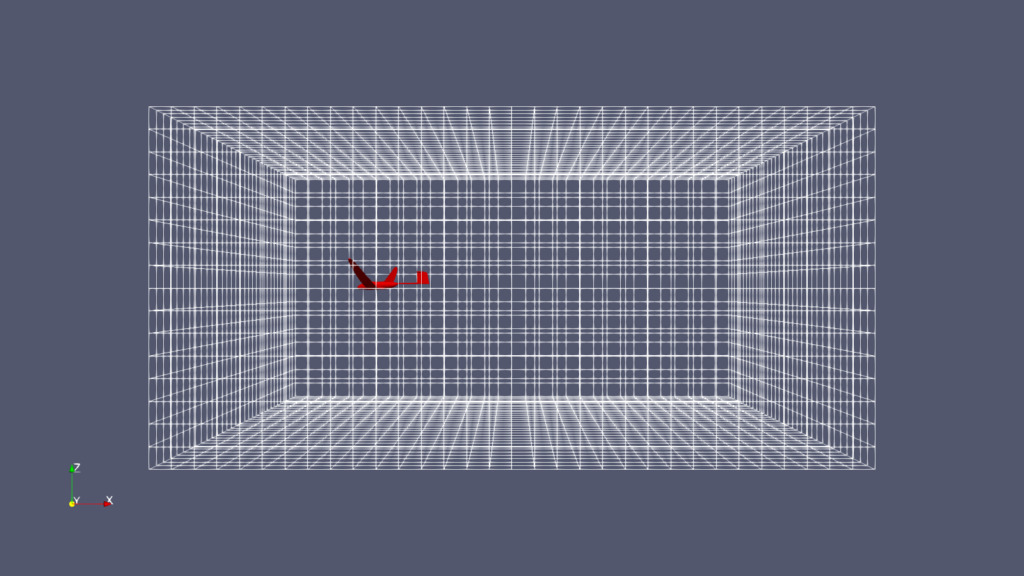
system/snappyHexMeshDict
snappyHexMeshについてはここら辺がわかりやすい
≫PENGUINITIS - snappyHexMesh によるメッシュの作成
≫snappyHexMeshで円柱周り流れのメッシュを作成する方法 - Qiita
公式のドキュメントはこちら
≫OpenFOAM User Guide snappyHexMesh
/*--------------------------------*- C++ -*----------------------------------*\
| ========= | |
| \\ / F ield | OpenFOAM: The Open Source CFD Toolbox |
| \\ / O peration | Version: v2006 |
| \\ / A nd | Website: www.openfoam.com |
| \\/ M anipulation | |
\*---------------------------------------------------------------------------*/
FoamFile
{
version 2.0;
format ascii;
class dictionary;
object snappyHexMeshDict;
}
// * * * * * * * * * * * * * * * * * * * * * * * * * * * * * * * * * * * * * //
castellatedMesh true;
snap true;
addLayers true;
geometry
{
airplane.obj
{
type triSurfaceMesh;
name airplane;
}
refinementBox
{
type searchableBox;
min (-1.7 -14.2 -0.5);
max (30.0 14.2 2.8);
}
}
castellatedMeshControls
{
maxLocalCells 1500000;
maxGlobalCells 3000000;
minRefinementCells 10;
maxLoadUnbalance 0.10;
nCellsBetweenLevels 3;
features
(
{
file "airplane.eMesh";
level 6;
}
);
refinementSurfaces
{
airplane
{
level (6 6);
patchInfo
{
type wall;
inGroups (airplaneGroup);
}
}
}
resolveFeatureAngle 30;
refinementRegions
{
refinementBox
{
mode inside;
levels ((1E15 4));
}
}
locationInMesh (-1.0 0.0 -1.0);
allowFreeStandingZoneFaces true;
}
snapControls
{
nSmoothPatch 3;
tolerance 1.0;
nSolveIter 30;
nRelaxIter 5;
nFeatureSnapIter 10;
implicitFeatureSnap false;
explicitFeatureSnap true;
multiRegionFeatureSnap false;
}
addLayersControls
{
relativeSizes true;
layers
{
airplane
{
nSurfaceLayers 2;
}
maxY
{
nSurfaceLayers 2;
}
frozenPatches
{
nSurfaceLayers 0;
}
}
expansionRatio 2.0;
finalLayerThickness 0.4;
minThickness 0.2;
nGrow 0;
featureAngle 60;
slipFeatureAngle 30;
nRelaxIter 3;
nSmoothSurfaceNormals 1;
nSmoothNormals 3;
nSmoothThickness 10;
maxFaceThicknessRatio 0.5;
maxThicknessToMedialRatio 0.3;
minMedialAxisAngle 90;
nBufferCellsNoExtrude 0;
nLayerIter 50;
}
meshQualityControls
{
maxNonOrtho 45;
maxBoundarySkewness 20;
maxInternalSkewness 4;
maxConcave 80;
minVol 1e-13;
minTetQuality -1e+30;
minArea -1;
minTwist 0.05;
minDeterminant 0.001;
minFaceWeight 0.05;
minVolRatio 0.01;
minTriangleTwist -1;
nSmoothScale 4;
errorReduction 0.75;
}
writeFlags
(
scalarLevels
layerSets
layerFields
);
mergeTolerance 1e-6;
// ************************************************************************* //要点を説明する
最初の3行ではcastellatedMesh,snap,addLayersを実行するかどうかを設定している.今回はすべてtrueにしている
geometryのセクションの中で,airplaneとrefinementBoxを定義している.ここで定義した2つの領域に対してsnappyHexMeshが適用される
refinementBoxは主翼の翼端渦を計算できるような大きさにしてある
castellatedMeshControlsのセクションでは,最大のセル数(maxGlobalCells)を設定している.ここで指定したセル数を超えた時点で処理は中断される
また,refinementSurfacesとrefinementRegionsのサブセクションの中で,airplaneとrefinementBoxそれぞれに対する細分化のレベルを指定している
snapControls,addLayersControlsとmeshQualityControlsのセクションの中の値は資料を見ながら適当に決めた
このファイルを設定した後,次のコマンドを実行すればメッシュが細分化される
snappyHexMeshむちゃくちゃ時間とメモリを食うので覚悟して実行するといい
こんな感じのメッシュができる
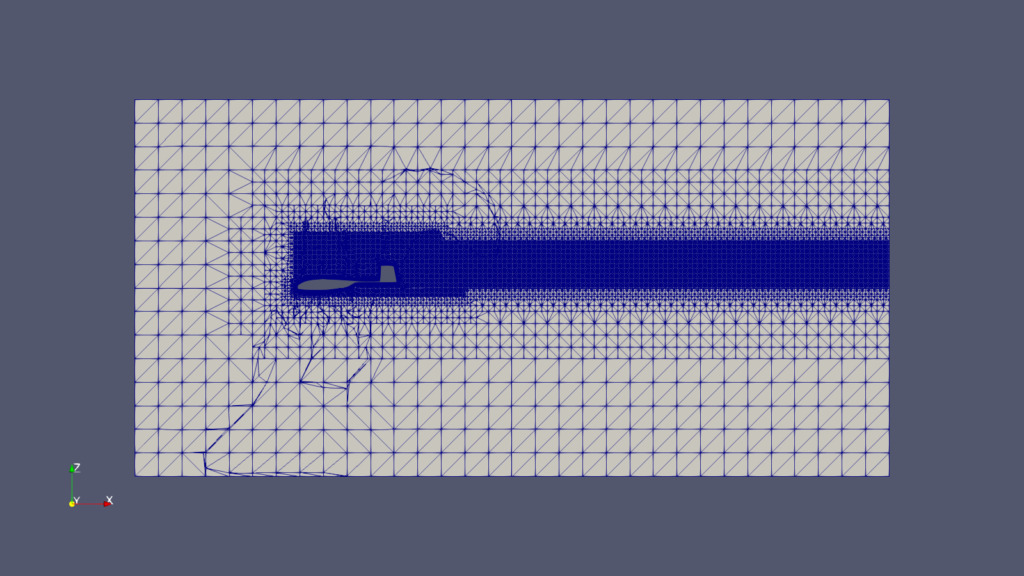
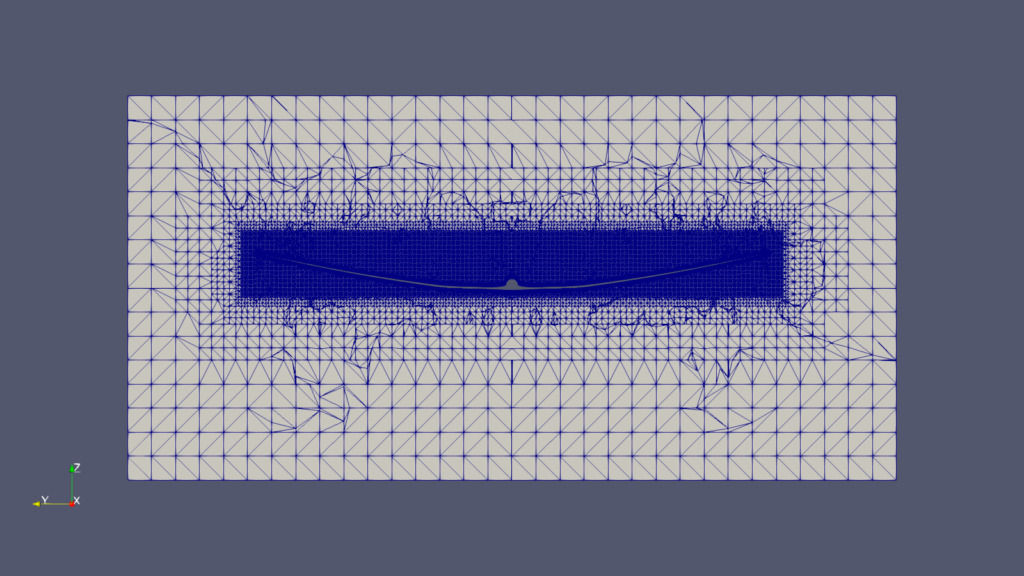
refinementBoxの大きさの決定
paraViewでairplane.objを開き,View→Informationにチェックを入れると,Information→Boundsでx,y,zそれぞれの最大値と最小値が確認できる
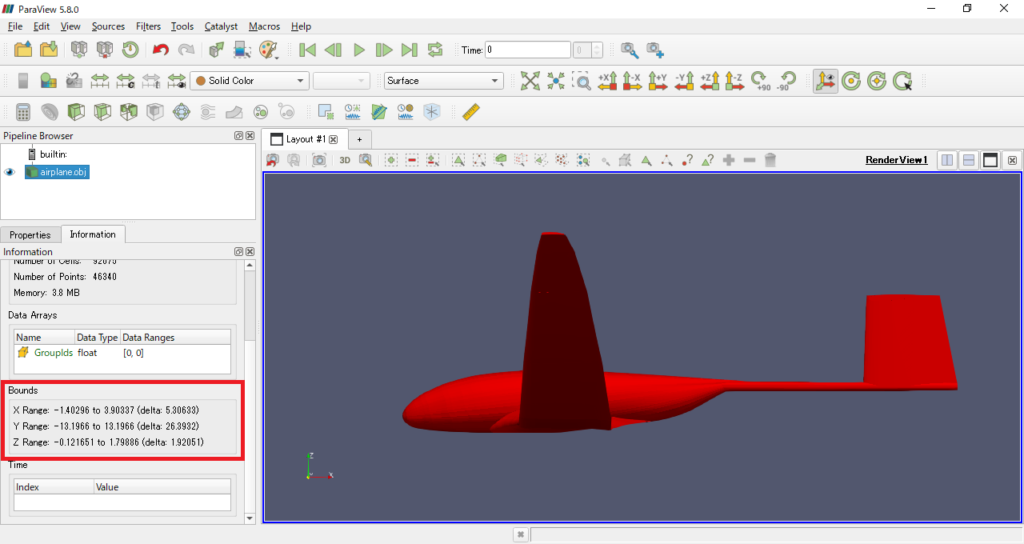
refinementBoxはこれより少し大きくなるように決定する
条件設定
ここからは特に変わったことはしていない
いちおうファイルの内容を貼り付けておくが,特に説明したりもしないので計算実行まで飛んでもらって構わない
Boundary and initial conditions
/*--------------------------------*- C++ -*----------------------------------*\
| ========= | |
| \\ / F ield | OpenFOAM: The Open Source CFD Toolbox |
| \\ / O peration | Version: v2006 |
| \\ / A nd | Website: www.openfoam.com |
| \\/ M anipulation | |
\*---------------------------------------------------------------------------*/
FoamFile
{
version 2.0;
format ascii;
class volVectorField;
location "0";
object U;
}
// * * * * * * * * * * * * * * * * * * * * * * * * * * * * * * * * * * * * * //
dimensions [0 1 -1 0 0 0 0];
internalField uniform (9.6 0.0 0.0);
boundaryField
{
#includeEtc "caseDicts/setConstraintTypes"
inlet
{
type freestream;
freestreamValue uniform (9.6 0.0 0.0);
}
outlet
{
type inletOutlet;
inletValue uniform (0 0 0);
value uniform (9.6 0.0 0.0);
}
airplane
{
type noSlip;
}
lowerWall
{
type slip;
}
upperWall
{
type slip;
}
frontAndBack
{
type slip;
}
}
// ************************************************************************* ///*--------------------------------*- C++ -*----------------------------------*\
| ========= | |
| \\ / F ield | OpenFOAM: The Open Source CFD Toolbox |
| \\ / O peration | Version: v2006 |
| \\ / A nd | Website: www.openfoam.com |
| \\/ M anipulation | |
\*---------------------------------------------------------------------------*/
FoamFile
{
version 2.0;
format ascii;
class volScalarField;
object p;
}
// * * * * * * * * * * * * * * * * * * * * * * * * * * * * * * * * * * * * * //
dimensions [0 2 -2 0 0 0 0];
internalField uniform 0.0;
boundaryField
{
#includeEtc "caseDicts/setConstraintTypes"
inlet
{
type freestreamPressure;
freestreamValue uniform 0.0;
}
outlet
{
type freestreamPressure;
freestreamValue uniform 0.0;
}
airplane
{
type zeroGradient;
}
lowerWall
{
type slip;
}
upperWall
{
type slip;
}
frontAndBack
{
type slip;
}
}
// ************************************************************************* ///*--------------------------------*- C++ -*----------------------------------*\
| ========= | |
| \\ / F ield | OpenFOAM: The Open Source CFD Toolbox |
| \\ / O peration | Version: v2006 |
| \\ / A nd | Website: www.openfoam.com |
| \\/ M anipulation | |
\*---------------------------------------------------------------------------*/
FoamFile
{
version 2.0;
format ascii;
class volScalarField;
object k;
}
// * * * * * * * * * * * * * * * * * * * * * * * * * * * * * * * * * * * * * //
dimensions [0 2 -2 0 0 0 0];
internalField uniform 1.215;
boundaryField
{
#includeEtc "caseDicts/setConstraintTypes"
inlet
{
type fixedValue;
value uniform 1.215;
}
outlet
{
type inletOutlet;
inletValue uniform 1.215;
value uniform 1.215;
}
airplane
{
type kqRWallFunction;
value uniform 1.215;
}
lowerWall
{
type slip;
}
upperWall
{
type slip;
}
frontAndBack
{
type slip;
}
}
// ************************************************************************* ///*--------------------------------*- C++ -*----------------------------------*\
| ========= | |
| \\ / F ield | OpenFOAM: The Open Source CFD Toolbox |
| \\ / O peration | Version: v2006 |
| \\ / A nd | Website: www.openfoam.com |
| \\/ M anipulation | |
\*---------------------------------------------------------------------------*/
FoamFile
{
version 2.0;
format ascii;
class volScalarField;
location "0";
object nut;
}
// * * * * * * * * * * * * * * * * * * * * * * * * * * * * * * * * * * * * * //
dimensions [0 2 -1 0 0 0 0];
internalField uniform 0;
boundaryField
{
#includeEtc "caseDicts/setConstraintTypes"
inlet
{
type calculated;
value uniform 0;
}
outlet
{
type calculated;
value uniform 0;
}
airplane
{
type nutkWallFunction;
value uniform 0;
}
lowerWall
{
type calculated;
value uniform 0;
}
upperWall
{
type calculated;
value uniform 0;
}
frontAndBack
{
type calculated;
value uniform 0;
}
}
// ************************************************************************* ///*--------------------------------*- C++ -*----------------------------------*\
| ========= | |
| \\ / F ield | OpenFOAM: The Open Source CFD Toolbox |
| \\ / O peration | Version: v2006 |
| \\ / A nd | Website: www.openfoam.com |
| \\/ M anipulation | |
\*---------------------------------------------------------------------------*/
FoamFile
{
version 2.0;
format ascii;
class volScalarField;
object omega;
}
// * * * * * * * * * * * * * * * * * * * * * * * * * * * * * * * * * * * * * //
dimensions [0 0 -1 0 0 0 0];
internalField uniform 2147.745;
boundaryField
{
#includeEtc "caseDicts/setConstraintTypes"
inlet
{
type fixedValue;
value uniform 2147.745;
}
outlet
{
type inletOutlet;
inletValue uniform 2147.745;
value uniform 2147.745;
}
airplane
{
type omegaWallFunction;
value uniform 2147.745;
}
lowerWall
{
type slip;
}
upperWall
{
type slip;
}
frontAndBack
{
type slip;
}
}
// ************************************************************************* //Physical properties
/*--------------------------------*- C++ -*----------------------------------*\
| ========= | |
| \\ / F ield | OpenFOAM: The Open Source CFD Toolbox |
| \\ / O peration | Version: v2006 |
| \\ / A nd | Website: www.openfoam.com |
| \\/ M anipulation | |
\*---------------------------------------------------------------------------*/
FoamFile
{
version 2.0;
format ascii;
class dictionary;
object turbulenceProperties;
}
// * * * * * * * * * * * * * * * * * * * * * * * * * * * * * * * * * * * * * //
simulationType RAS;
RAS
{
RASModel kOmegaSST;
turbulence on;
printCoeffs on;
}
// ************************************************************************* ///*--------------------------------*- C++ -*----------------------------------*\
| ========= | |
| \\ / F ield | OpenFOAM: The Open Source CFD Toolbox |
| \\ / O peration | Version: v2006 |
| \\ / A nd | Website: www.openfoam.com |
| \\/ M anipulation | |
\*---------------------------------------------------------------------------*/
FoamFile
{
version 2.0;
format ascii;
class dictionary;
object transportProperties;
}
// * * * * * * * * * * * * * * * * * * * * * * * * * * * * * * * * * * * * * //
transportModel Newtonian;
nu 1.5e-05;
// ************************************************************************* //Control
/*--------------------------------*- C++ -*----------------------------------*\
| ========= | |
| \\ / F ield | OpenFOAM: The Open Source CFD Toolbox |
| \\ / O peration | Version: v2006 |
| \\ / A nd | Website: www.openfoam.com |
| \\/ M anipulation | |
\*---------------------------------------------------------------------------*/
FoamFile
{
version 2.0;
format ascii;
class dictionary;
object controlDict;
}
// * * * * * * * * * * * * * * * * * * * * * * * * * * * * * * * * * * * * * //
application simpleFoam;
startFrom startTime;
startTime 0;
stopAt endTime;
endTime 200;
deltaT 1;
writeControl timeStep;
writeInterval 100;
purgeWrite 0;
writeFormat binary;
writePrecision 6;
writeCompression off;
timeFormat general;
timePrecision 6;
runTimeModifiable true;
functions
{
#includeFunc residuals
#include "forceCoeffs"
#include "pressure"
#include "Qfunction"
#include "vorticity"
}
// ************************************************************************* ///*--------------------------------*- C++ -*----------------------------------*\
========= |
\\ / F ield | OpenFOAM: The Open Source CFD Toolbox
\\ / O peration | Version: v1912
\\ / A nd | Website: www.openfoam.com
\\/ M anipulation |
-------------------------------------------------------------------------------
Description
For specified fields, writes out the initial residuals for the first
solution of each time step; for non-scalar fields (e.g. vectors), writes
the largest of the residuals for each component (e.g. x, y, z).
\*---------------------------------------------------------------------------*/
#includeEtc "caseDicts/postProcessing/numerical/residuals.cfg"
fields (p U);
// ************************************************************************* //≫OpenFOAM User Guide Force coefficients
/*--------------------------------*- C++ -*----------------------------------*\
| ========= | |
| \\ / F ield | OpenFOAM: The Open Source CFD Toolbox |
| \\ / O peration | Version: v2006 |
| \\ / A nd | Website: www.openfoam.com |
| \\/ M anipulation | |
\*---------------------------------------------------------------------------*/
forceCoeffs1
{
type forceCoeffs;
libs ("libforces.so");
writeControl timeStep;
timeInterval 1;
log yes;
patches (airplaneGroup);
rho rhoInf;
rhoInf 1;
liftDir (-0.0 0.0 1.0);
dragDir (1.0 0.0 0.0);
CofR (0 0 0);
pitchAxis (0 1 0);
magUInf 9.6;
lRef 0.755;
Aref 18.821;
}
// ************************************************************************* ///*--------------------------------*- C++ -*----------------------------------*\
| ========= | |
| \\ / F ield | OpenFOAM: The Open Source CFD Toolbox |
| \\ / O peration | Version: v2006 |
| \\ / A nd | Website: www.openfoam.com |
| \\/ M anipulation | |
\*---------------------------------------------------------------------------*/
pressure1
{
type pressure;
libs ("libfieldFunctionObjects.so");
writeControl onEnd;
mode staticCoeff;
//calcTotal false; //v1812
//calcCoeff true; //v1812
p p;
U U;
rho rhoInf;
rhoInf 1.0;
pInf 0.0;
UInf (9.6 0.0 0.0);
}
// ************************************************************************* ///*--------------------------------*- C++ -*----------------------------------*\
| ========= | |
| \\ / F ield | OpenFOAM: The Open Source CFD Toolbox |
| \\ / O peration | Version: v2006 |
| \\ / A nd | Website: www.openfoam.com |
| \\/ M anipulation | |
\*---------------------------------------------------------------------------*/
Q1
{
type Q;
libs ("libfieldFunctionObjects.so");
writeControl writeTime;
}
// ************************************************************************* //≫OpenFOAM User Guide vorticity
/*--------------------------------*- C++ -*----------------------------------*\
| ========= | |
| \\ / F ield | OpenFOAM: The Open Source CFD Toolbox |
| \\ / O peration | Version: v2006 |
| \\ / A nd | Website: www.openfoam.com |
| \\/ M anipulation | |
\*---------------------------------------------------------------------------*/
vorticity1
{
type vorticity;
libs ("libfieldFunctionObjects.so");
writeControl writeTime;
}
// ************************************************************************* //Parallel
/*--------------------------------*- C++ -*----------------------------------*\
| ========= | |
| \\ / F ield | OpenFOAM: The Open Source CFD Toolbox |
| \\ / O peration | Version: v2006 |
| \\ / A nd | Website: www.openfoam.com |
| \\/ M anipulation | |
\*---------------------------------------------------------------------------*/
FoamFile
{
version 2.0;
format ascii;
class dictionary;
object decomposeParDict;
}
// * * * * * * * * * * * * * * * * * * * * * * * * * * * * * * * * * * * * * //
numberOfSubdomains 4;
method hierarchical;
coeffs
{
n (2 2 1);
}
// ************************************************************************* //Run
Allrun.py
import os,math
import numpy as np
import time
start=time.time()
def rewriteBC(fsV,alpha):
fsX=math.cos(alpha)*fsV
fsY=0.
fsZ=math.sin(alpha)*fsV
inFile_list=["template/U_template","template/forceCoeffs_template","template/pressure_template"]
outFile_list=["0.orig/U","system/forceCoeffs","system/pressure"]
for inFile_name,outFile_name in zip(inFile_list,outFile_list):
with open(inFile_name, "rt") as inFile:
with open(outFile_name, "wt") as outFile:
for line in inFile:
line = line.replace("VEC_Lift","({} {} {})".format(-math.sin(alpha),0.,math.cos(alpha)))
line = line.replace("VEC_Drag","({} {} {})".format(math.cos(alpha),0.,math.sin(alpha)))
line = line.replace("MAG_VEL","{}".format(fsV))
line = line.replace("VEC_VEL","({} {} {})".format(fsX,fsY,fsZ))
outFile.write(line)
print("Resulting freestream vel x,y,z: {:.3f},{:.3f},{:.3f}".format(fsX,fsY,fsZ))
fsV=9.600 #V [m/s]
alpha=(math.pi/12.)*(0.) #AOA [rad]
print("Using velocity {:.3f} [m/s], alpha {:.3f} [deg]".format(fsV,alpha*(180/math.pi)))
rewriteBC(fsV,alpha)
os.system("./Allclean && ./Allrun")
os.system("touch airfoil.foam")
cpu_time=time.time()-start
print("done! > time:{:.3f} [s]".format(cpu_time))Allrun
#!/bin/sh
cd "${0%/*}" || exit # Run from this directory
. ${WM_PROJECT_DIR:?}/bin/tools/RunFunctions # Tutorial run functions
#------------------------------------------------------------------------------
runApplication blockMesh
runApplication surfaceFeatureExtract
runApplication decomposePar
runParallel snappyHexMesh -overwrite
restore0Dir -processor
runParallel $(getApplication)
runApplication reconstructParMesh -constant
runApplication reconstructPar -latestTime
exit
#------------------------------------------------------------------------------Allclean
#!/bin/sh
cd "${0%/*}" || exit # Run from this directory
. ${WM_PROJECT_DIR:?}/bin/tools/CleanFunctions # Tutorial clean functions
#------------------------------------------------------------------------------
foamCleanPolyMesh
cleanCase0
# Remove surface and features
rm -f constant/triSurface/airplane.eMesh
rm -rf constant/extendedFeatureEdgeMesh
rm -rf processor*
rm -f Allrun_PJ.*
#------------------------------------------------------------------------------計算実行
Allrun.pyを使って計算を実行してみる
だいたい数時間かかる
~/airplane$ python Allrun.py
Using velocity 9.600 [m/s], alpha 0.000 [deg]
Resulting freestream vel x,y,z: 9.600,0.000,0.000
Cleaning ./constant/polyMesh
Cleaning case /mnt/c/Users/mtk_m/OneDrive/Documents/OpenFOAM/airplane
Running blockMesh on /mnt/c/Users/mtk_m/OneDrive/Documents/OpenFOAM/airplane
Running surfaceFeatureExtract on /mnt/c/Users/mtk_m/OneDrive/Documents/OpenFOAM/airplane
Running decomposePar on /mnt/c/Users/mtk_m/OneDrive/Documents/OpenFOAM/airplane
Running snappyHexMesh (4 processes) on /mnt/c/Users/mtk_m/OneDrive/Documents/OpenFOAM/airplane
Restore 0/ from 0.orig/ for processor directories
Running simpleFoam (4 processes) on /mnt/c/Users/mtk_m/OneDrive/Documents/OpenFOAM/airplane
Running reconstructParMesh on /mnt/c/Users/mtk_m/OneDrive/Documents/OpenFOAM/airplane
Running reconstructPar on /mnt/c/Users/mtk_m/OneDrive/Documents/OpenFOAM/airplane
done! > time:9722.613 [s]
~/airplane$ポスト処理
計算が終了したら,plot_residuals.pyとplot_coeffs.pyを使って残差と空力係数を表示してみる
gnuplotを使うのでXmingの起動を忘れずに
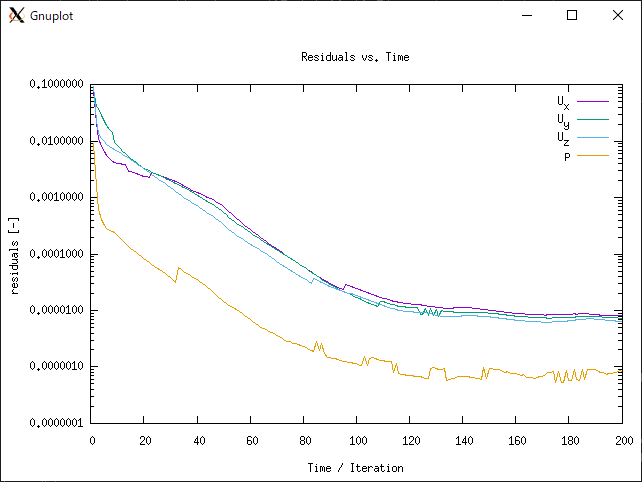
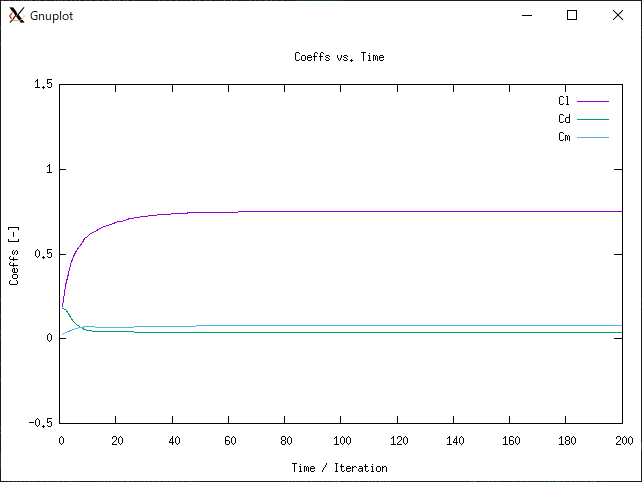
どちらも収束していることが確認できる
結果
計算結果をParaViewで表示してみる
圧力係数 [-]

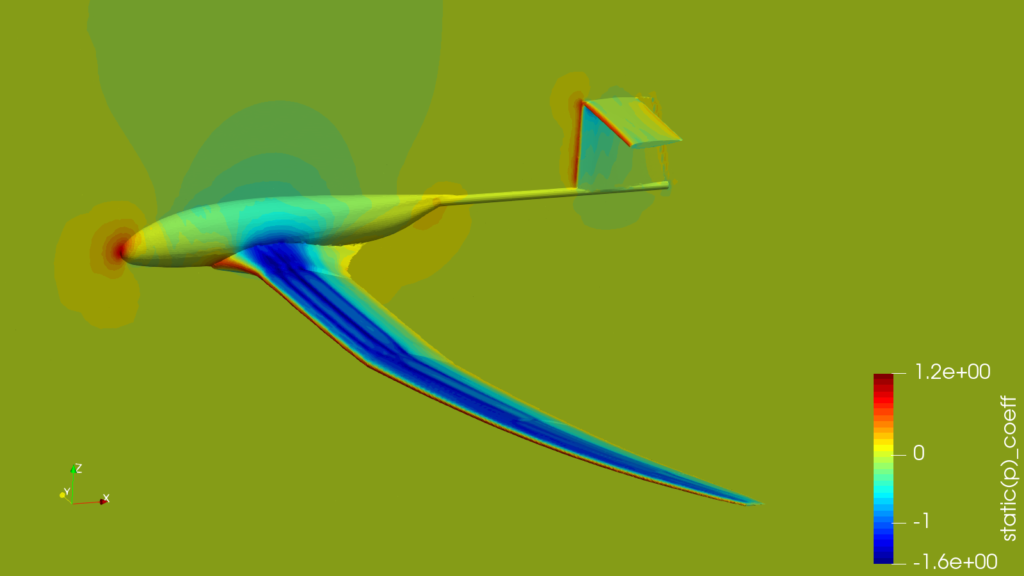
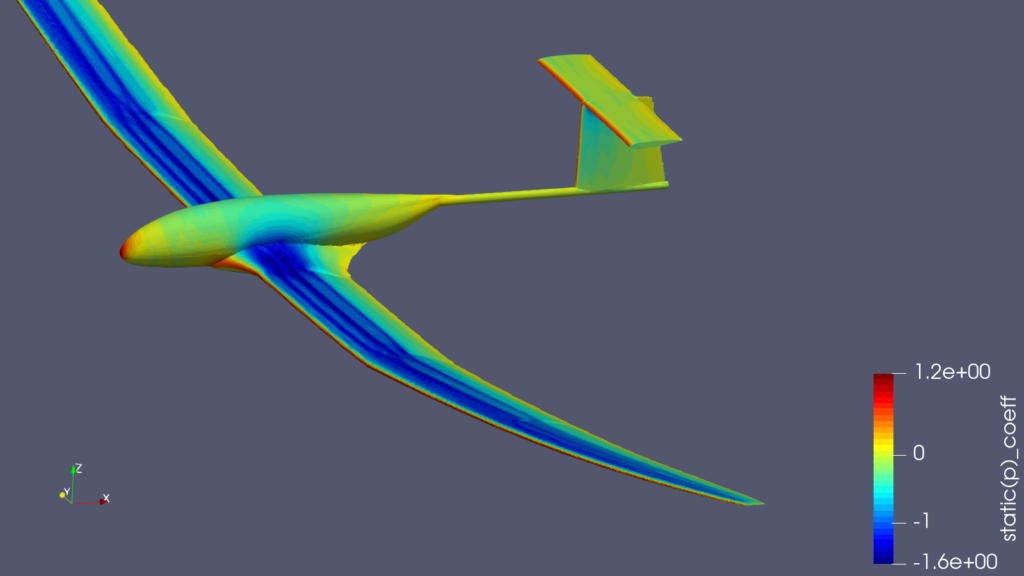
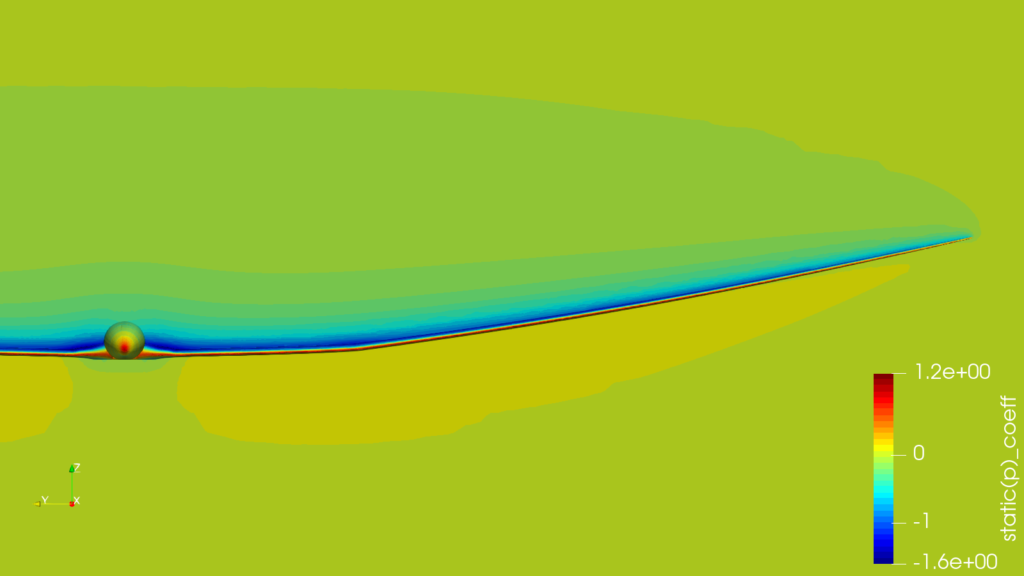
速度 [m/s]
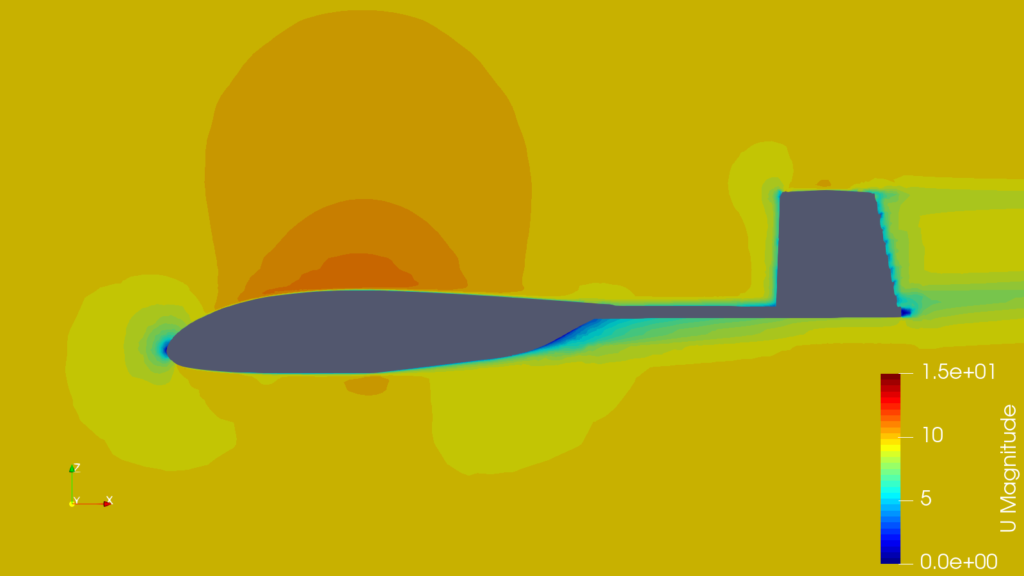
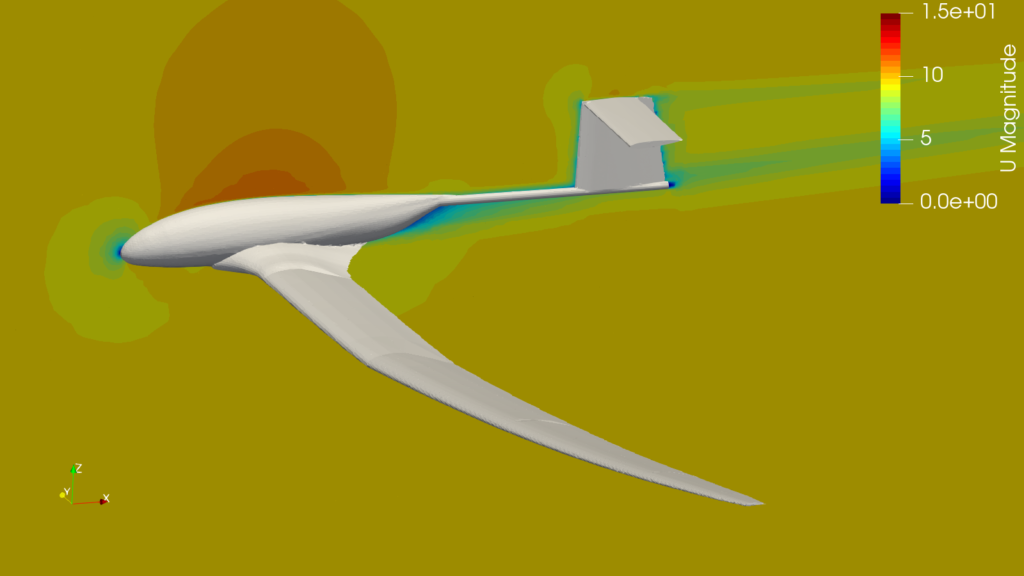
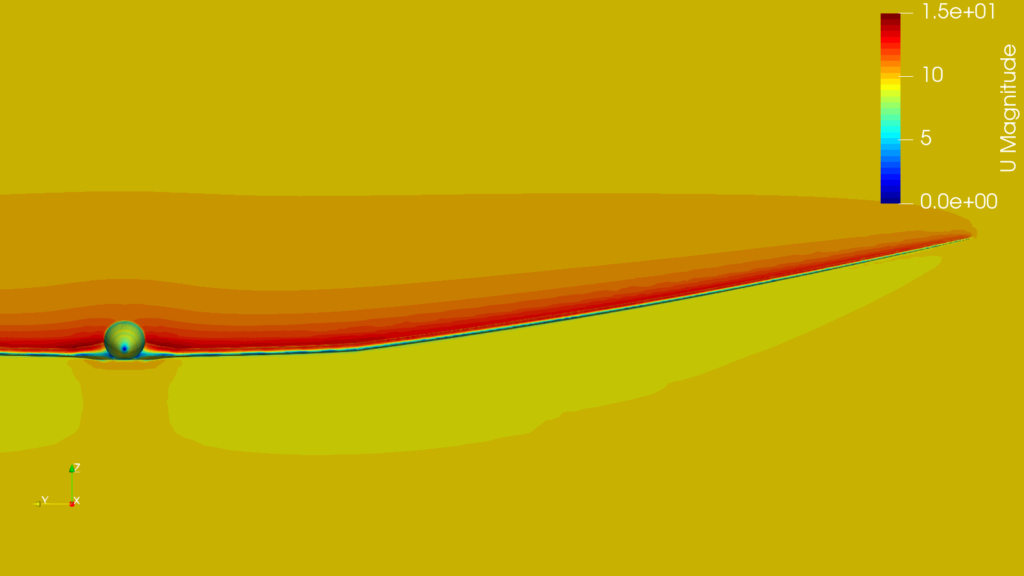
速度勾配テンソルの第二不変量
※なにそれ?という人はこちら
≫パッと知りたい! 人と差がつく乱流と乱流モデル講座 第13回
≫乱流の渦構造可視化のためのQ値導出について - 気ままに塞翁が馬
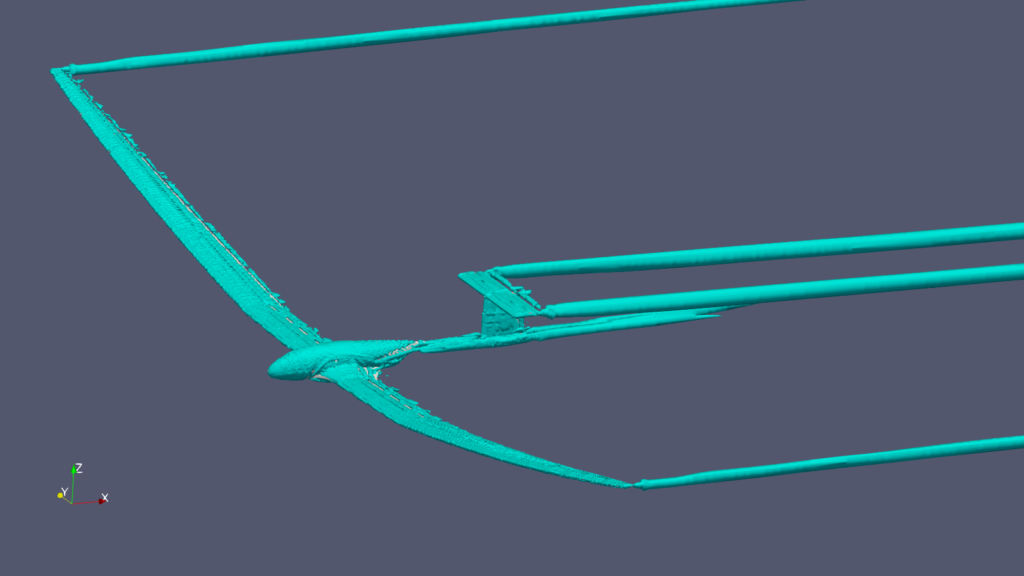
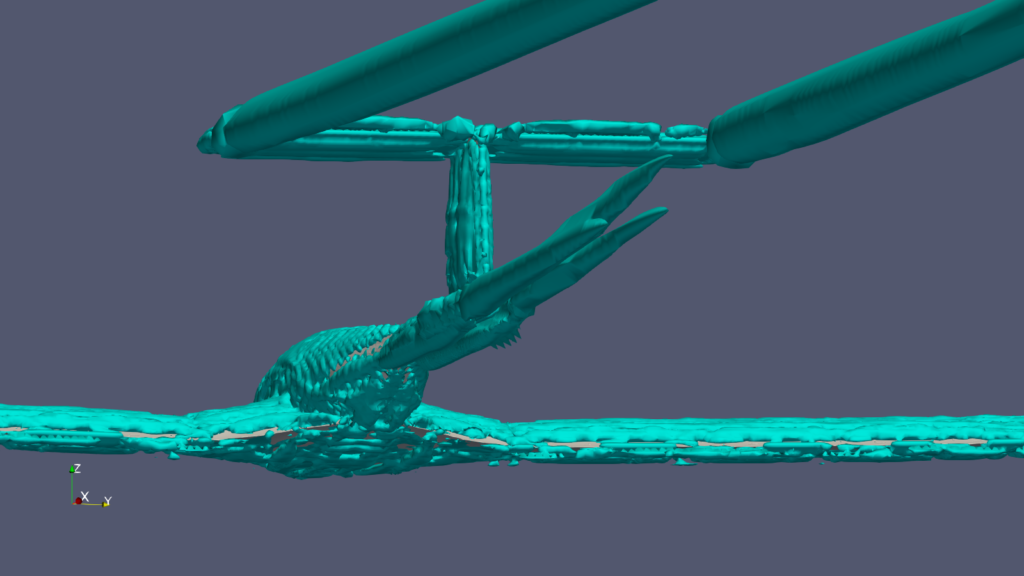
空力係数 (AOA=0 [deg])
| 設計シート | OpenFOAM | |
| CL | 0.825 | 0.721 |
| CD | 0.020 | 0.037 |
| Cm | 0.031 | 0.107 |
まとめ
OpenFOAMでQX-20の解析を行った
ノートPCでできる程度の計算にしてはそれなりの結果が出たんじゃないかと思う
他にもいろいろな機体の解析をやってみたい
おすすめ
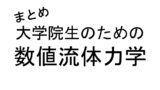
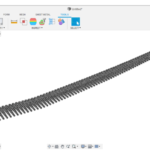

コメント
プロペラ機のフェアリングも同じ方法で解析できるのでしょうか?
コメントいただきありがとうございます!
プロペラの影響を無視していいのであれば、プロペラ機のフェアリングも解析可能だと思います。
プロペラの影響を考えたい場合は何が必要なのでしょうか?
プロペラの影響を考えたい場合は、2パターンあります。
ただし、どちらも私自身は触ったことはありません…
①定常解析の場合
プロペラをアクチュエーターディスクとしてモデル化します。
おそらく↓このあたりのチュートリアルが参考になるはずです。
https://www.openfoam.com/documentation/guides/latest/doc/guide-fvoptions-sources-actuation-disk.html
https://develop.openfoam.com/Development/openfoam/-/tree/master/tutorials/incompressible/simpleFoam/turbineSiting
②非定常解析の場合
プロペラをそのままモデル化して回転させて流れ場を計算します。
おそらく↓このあたりのチュートリアルが参考になるはずです。
https://www.xsim.info/articles/OpenFOAM/tutorials/incompressible-pimpleDyMFoam-propeller.html
https://develop.openfoam.com/Development/openfoam/-/tree/master/tutorials/incompressible/pimpleFoam/RAS/propeller/system
ありがとうございます!
頑張ります!