無料版の個人用Fusion360のインストールについて説明する
Fusion360のアカウントの種類
Fusion360には「有料版」「学生用」「個人用」の3つのアカウントが存在する
通常,Fusion360は年額\61,600のサブスクを契約することですべての機能が利用できる
学生であれば通常のアカウントと同様の機能を無料で使うことができる(1年ごとに更新)
個人で非商用で使う場合に限り,いろいろな制限付きではあるが無料で使うことができる
学生用アカウントに慣れていた場合は個人用アカウントの制限の多さにげんなりするが,あくまで1人で趣味で使う分には何とかなるかもしれない
個人用Fusion360のインストール
個人用Fusion360のページにアクセスする
≫https://www.autodesk.co.jp/products/fusion-360/personal

無償版の「利用するには」をクリックして,申し込みフォームを入力する
利用規約とプライバシーステートメントの同意にチェックを入れ,「次へ」をクリックする
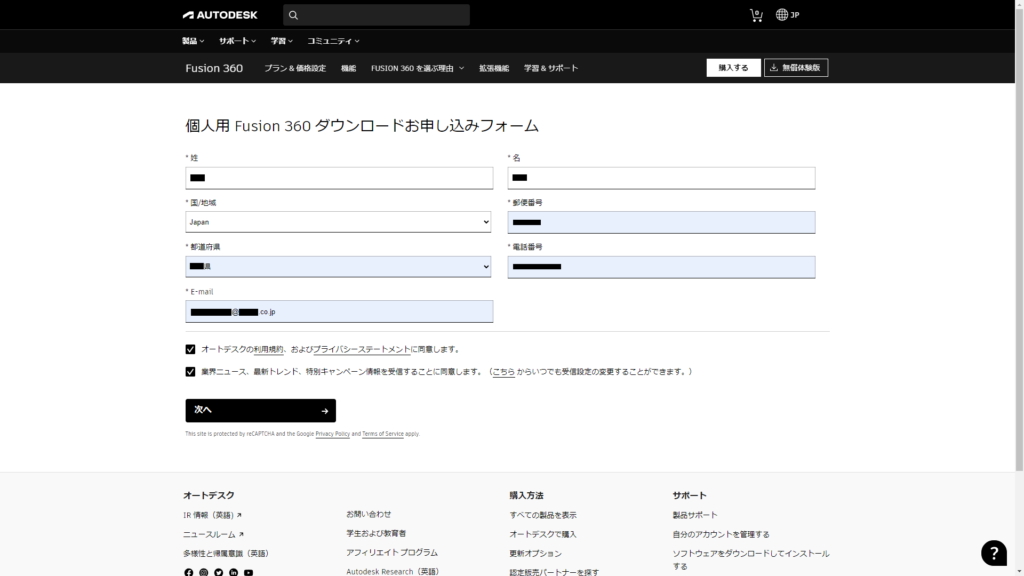
「今すぐダウンロード」をクリックする
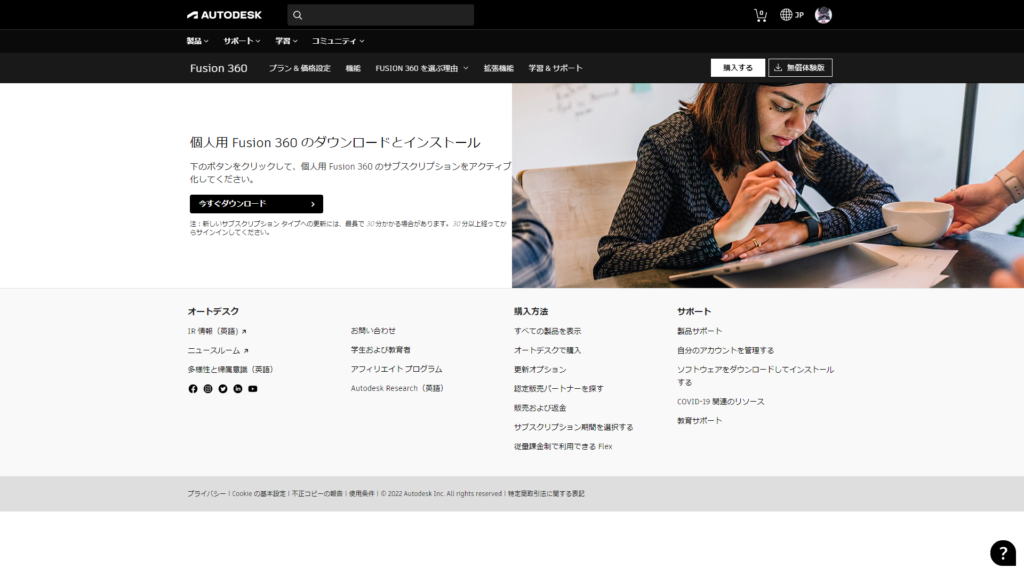
ダウンロードはすぐに終わる
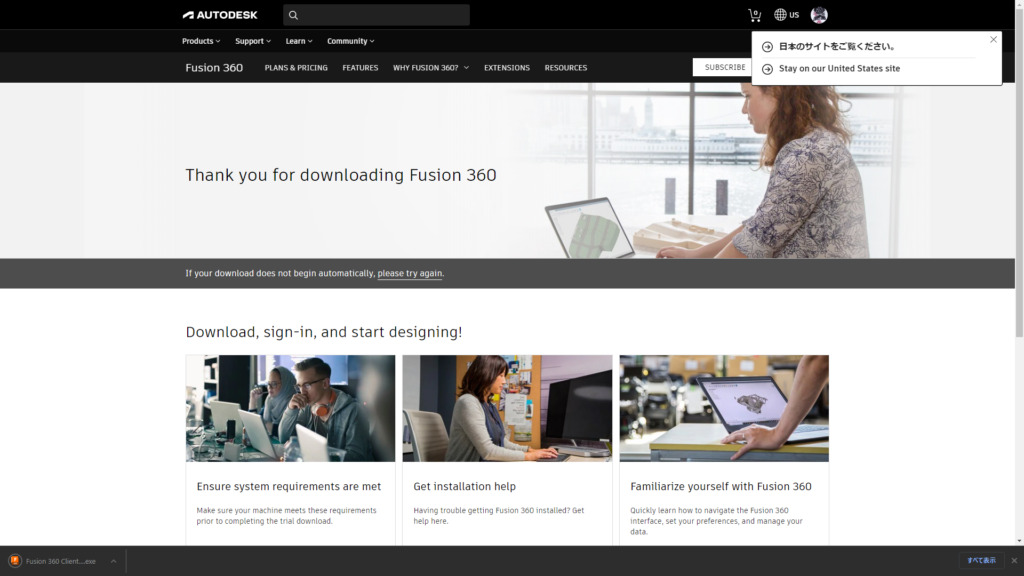
.exeファイルがダウンロードされるので,ダブルクリックして実行する
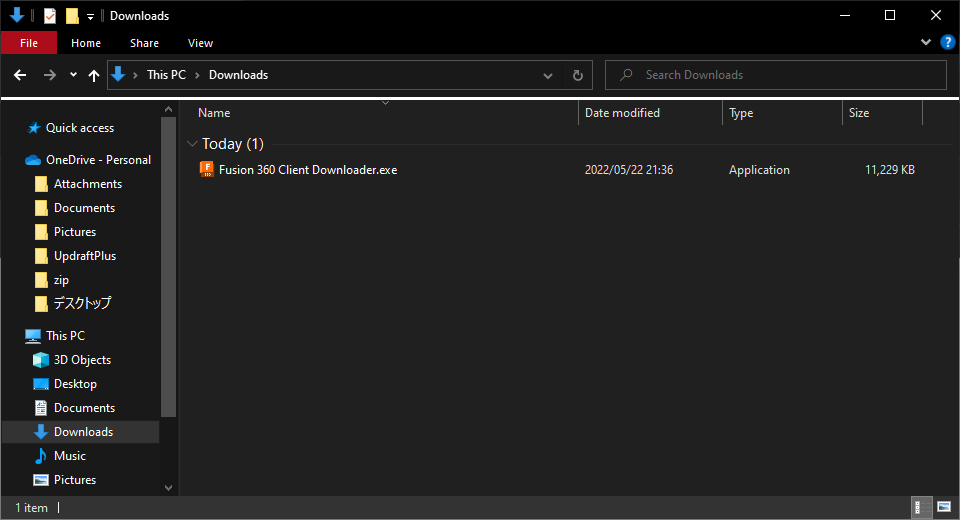
インストールが始まる
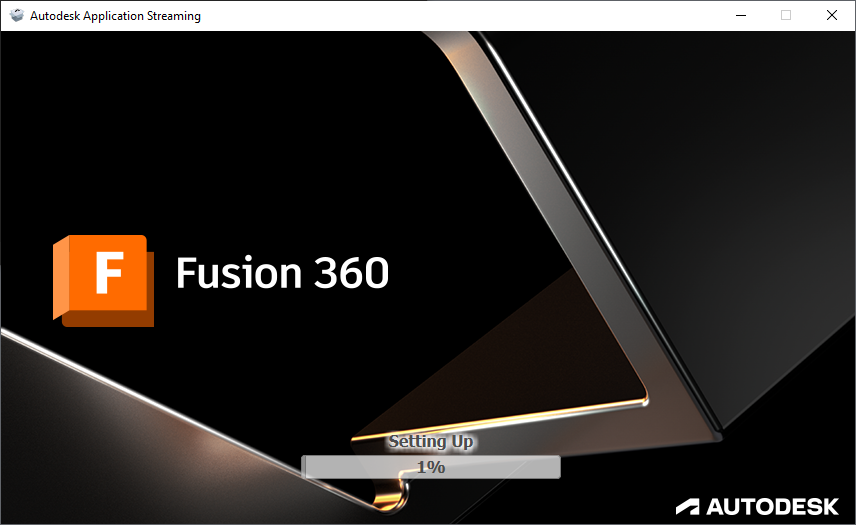
インストールが終わると,サインイン画面になる
アカウントを持っていない人はアカウントを作成する
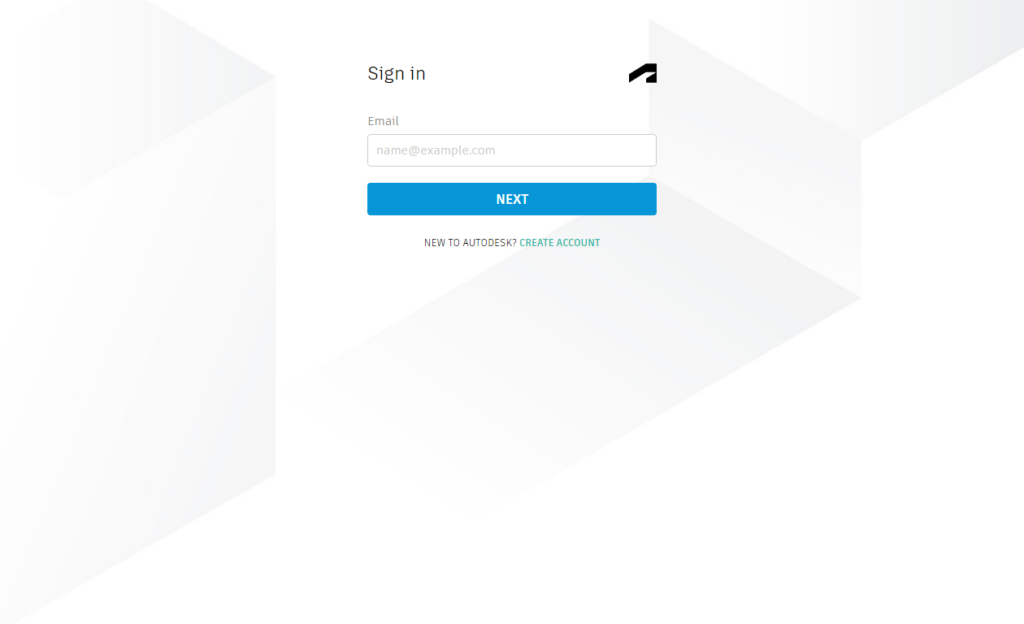
メールアドレスとパスワードを入力するとサインインできる
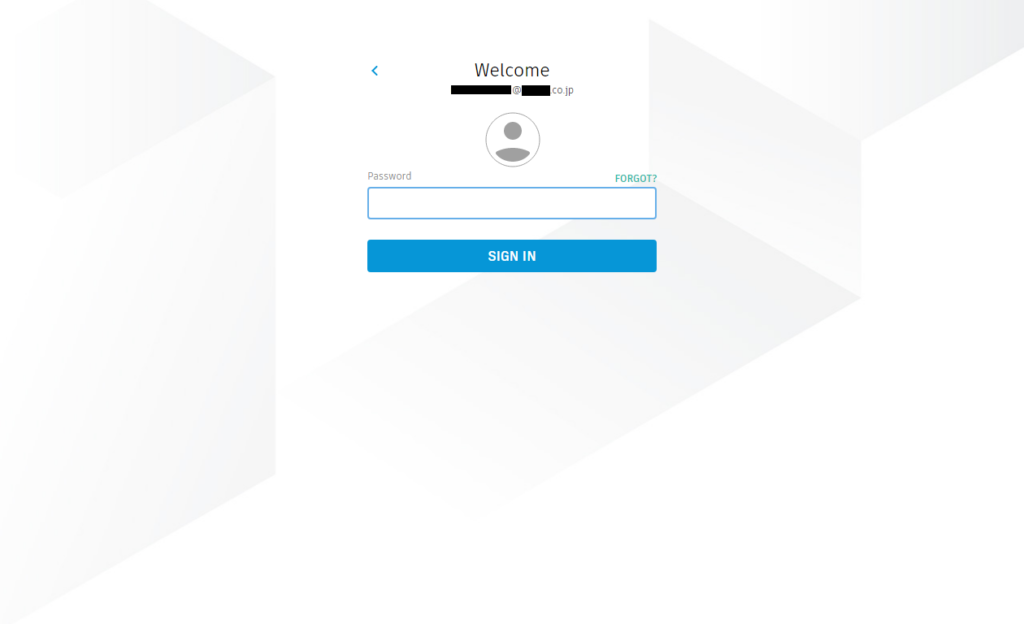
これで個人用Fusion360のインストールは完了である

おわりに
無料版の個人用Fusion360のインストールについて説明した
Fusion360は無料で使える非常に便利な3D CADソフトではあるが,過去には大きな改悪もあった

最近はオープンソースの3D CADソフトも出てきているので,お金を払って有料版を使うか,制限の多い無料版を使うか,これからに期待してオープンソースに乗り換えるかは個人の好みともいえる
↓関連記事
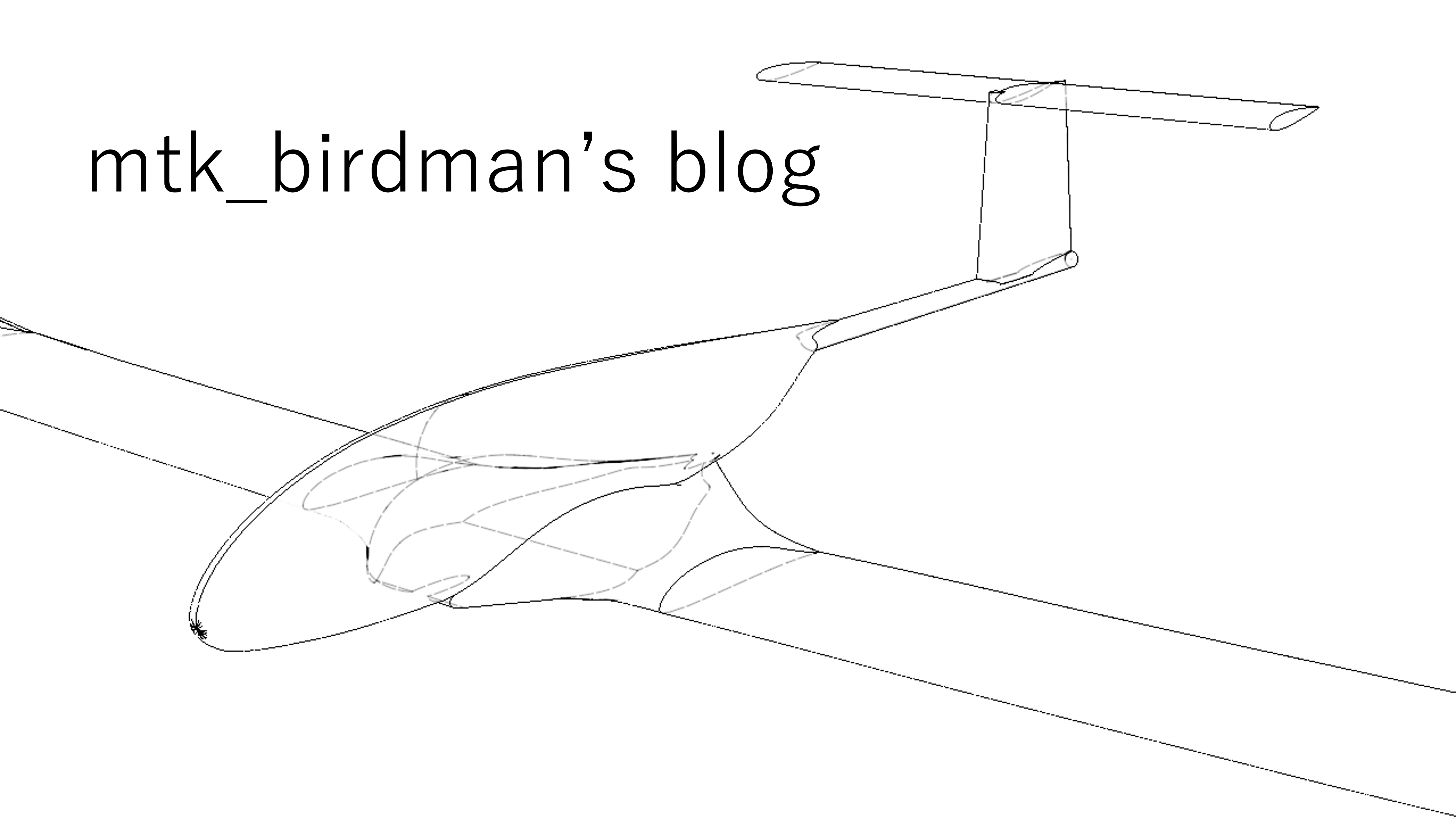
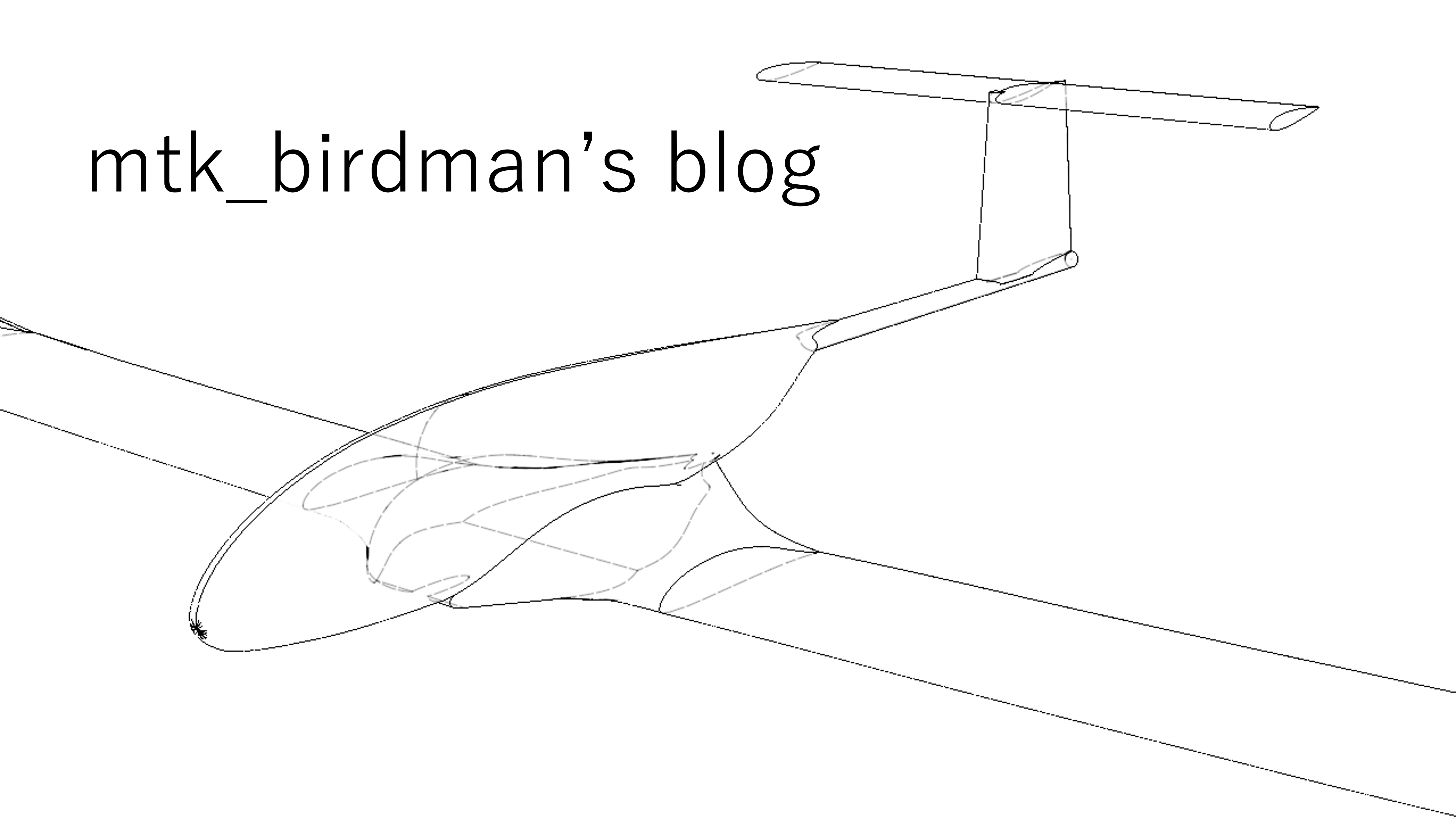
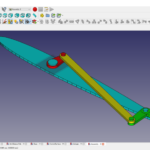
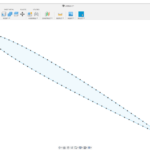
コメント