Ubuntuでmakeをインストールする方法について紹介する
makeのインストール
以下のコマンドでインストールできる
sudo apt install make実際にコマンドを実行するとこうなる
mtkbirdman@DESKTOP-XXXXXXX:~$ sudo apt install make
[sudo] password for mtkbirdman:
Reading package lists... Done
Building dependency tree
Reading state information... Done
Suggested packages:
make-doc
The following NEW packages will be installed:
make
0 upgraded, 1 newly installed, 0 to remove and 0 not upgraded.
Need to get 162 kB of archives.
After this operation, 393 kB of additional disk space will be used.
Get:1 http://archive.ubuntu.com/ubuntu focal/main amd64 make amd64 4.2.1-1.2 [162 kB]
Fetched 162 kB in 1s (148 kB/s)
Selecting previously unselected package make.
(Reading database ... 32499 files and directories currently installed.)
Preparing to unpack .../make_4.2.1-1.2_amd64.deb ...
Unpacking make (4.2.1-1.2) ...
Setting up make (4.2.1-1.2) ...
Processing triggers for man-db (2.9.1-1) ...インストールできたことを確認する
mtkbirdman@DESKTOP-XXXXXXX:~$ make --version
GNU Make 4.2.1
Built for x86_64-pc-linux-gnu
Copyright (C) 1988-2016 Free Software Foundation, Inc.
License GPLv3+: GNU GPL version 3 or later <http://gnu.org/licenses/gpl.html>
This is free software: you are free to change and redistribute it.
There is NO WARRANTY, to the extent permitted by law.
できた
以上
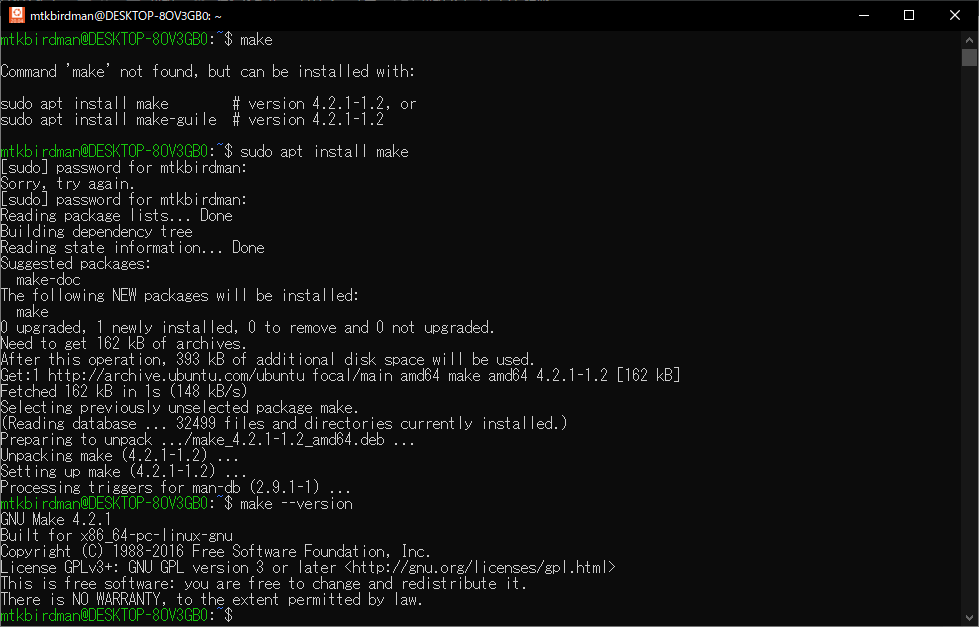
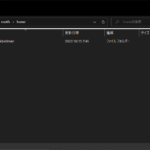

コメント